Back when I first got on the air in 1978, CW QSO’s had a pretty standard format. That format didn’t change much until the last few years. But today there’s quite a hodgepodge of operating procedures out there. Most of the time it works, but it’s not uncommon to hear a downright jumbled mess — even from a CW operator who has been on the air long enough to send and receive at 10 wpm or more.
It’s important to learn good operating procedure, not just because it sounds polished but because it serves a practical purpose. You can get away with sloppy operating procedure under perfect conditions, but not if your signal is weak or if there’s much QRM, QRN, and/or QSB. Even under perfect conditions, you’re making the person at the other end work harder if you’re constantly surprising him with your own odd way of operating. Under poor conditions, he may miss some of what you’re trying to say. And even if he succeeds at copying what you’re saying he may well be relieved when the ordeal is over.
I’m not going to get into all of the details of good operating procedure here, but I would like to discuss some basics.
General structure
There is a general structure to a CW QSO that most operators expect. After establishing contact, the first transmission should stick to the basics — RST, QTH, and name. You don’t know yet how well the other fellow is copying you; if you’re a 329, you’re going to torture him if you go on and on about your rig, your power, your antenna, the weather, etc. Furthermore, you might lose the opportunity to hear even the basics from the other fellow if band conditions deteriorate while you’re sending all this on the first transmission. So stick to the basics — and do send them. Here’s the way we all used to do it years ago:
NØART DE NØIP R TNX FER CALL OM BT UR RST RST 579 579 BT QTH QTH GRANITE FALLS, MN GRANITE FALLS, MN BT NAME NAME TODD TODD BT SO HW CPY? AR NØART DE NØIP KN
Note the use of BT. That seems to have fallen out of favor, but once upon a time it was the standard way of changing the subject. The most important thing I want to point out here is to preface each of the three major elements of this first transmission with their labels: RST, QTH, and NAME. It takes a few seconds longer than sending something like, “UR 579 IN GRANITE FALLS, MN OP TODD,” but it is worth it. As the FISTS club puts it, “Accuracy transcends speed.” Update: I have noticed that OP is often used instead of NAME, especially with DX stations. Since it is widely recognized it’s perfectly acceptable.
The operator replying to this first transmission sends the same three basics in the same way. If he’s inclined (and if he’s received a reasonably good RST) he will probably go on to talk about his station, the weather, etc. As it turns into a ragchewing session you can pretty much send whatever you want.
Procedure signals
Just as the use of BT has fallen out of favor, so have other procedure signals fallen on hard times. I often hear them sent incorrectly and used improperly. Remember what these are — they are procedure signals. Learn to send them well and to use them well, and your operating procedure will improve substantially. The ones most commonly used are AR, AS, BK, BT, K, KN and SK.
Notice the line that appears over each one of the two-letter procedure signals. That means you send the two letters as if they are one character. For instance, KN isn’t sent as dah-di-dah dah-dit (KN) but dah-di-dah-dah-dit (KN).
- AR End of message: Send this after you are completely done sending everything — everything, that is, but call signs and KN. If it’s your last transmission, use SK instead.
- AS Wait:You might hear this if you’re working an experienced operator. If you hear this, the next thing you hear will probably be silence — maybe he has to answer the phone or something. Or maybe you’ll hear him hold his key down while he fiddles with his antenna tuner. Don’t start sending — he’ll start sending when he’s ready. This is a handy procedure sign to know, if you ever need to take a break yourself.
- BK Break: This might be used by a station who wants to enter an ongoing QSO — he’ll send BK between transmissions to see if they’ll let him in and turn their QSO into a “roundtable.” With the advent of full QSK keying, this also became popular among experienced CW operators who could interrupt one another right in the middle of a transmission (perhaps to answer a question or clarify something). But most commonly BK is used to rapidly turn the conversation over to the other station without sending any call signs. For instance, an operator might send something like “HOW CPY? BK” and then cease his transmission. If this happens to you, reply by simply sending BK and answer his question. You can go back and forth in this manner for as long as you want, but don’t forget to obey the law by identifying yourself with your call sign at least every 10 minutes.
- BT Separator: Usually used to change the subject, even if it’s just to go from sending RST to sending QTH. (If you hear the other fellow sending BT several times, it’s because he’s trying to think of what he wants to say next!)
- K Over: This invites anybody listening to reply. Send this after you’re done calling CQ. But if you’re in a QSO, you almost always want to use KN, not K.
- KN Over (to specific station): Send this after signing over to the other station in a QSO, e.g. NØART DE NØIP KN. KN tells other listeners that they’re not welcome to call you yet — you just want the station you’ve named to reply. Don’t send this after calling CQ — send K instead.
- SK End of contact: This lets the other operator know that you want to end this QSO, and this is your last transmission. Usually sent in place of AR right before signing over to the other station.
The Handshake
It has long been customary to send “dit dit” at the very end of a QSO, like a final handshake. On the very last transmisssion, the sending station sends “dit dit” and then the other station replies “dit dit,” and that’s the end. Or (like we did in the old days) you’ll hear the first station send “dit di-di-dit dit” and wait for the second station to send “dit dit” (“shave and a haircut, two bits!”).
But this is often fumbled. Here’s how it usually goes wrong. The first station to send his final farewell, e.g. TNX FER QSO HPE CU AGN 73 73 SK NØART DE NØIP KN, knowing full well that the other station still plans on bidding him farewell in the same manner, goes ahead and sends “dit dit” at the end of his transmission. Naturally, the other station ignores this faux pas, goes on to send his last transmission, and only when he is done does he finally offer “dit dit” for the other operator to send his own “dit dit” again.
Now, this is obviously not the most important point of operating procedure, but why not do it right? No need to be socially awkward at the end of a good QSO!
I’ve only covered a few basics here. For more on CW operating procedures, it’s worth checking out something like http://www.fists.org/basiccw.html. But the best way to learn good operating procedures is simply to pay attention to what proficient operators are doing — especially as you get into more advanced operation, like handling DX pileups. The more listening you do before you wade in, the better operator you will be.
 On another front, I finally got to meet a local ham who is the IT manager at the hospital in our small town (population ~3K) — Mr. Andrew Rosenau, KCØYFY. I’ve been meaning to introduce myself to him ever since moving out here, but when I found out a few days ago that he is our county’s ARES® (Amateur Radio Emergency Services®) Emergency Coordinator, I sent him an email right away. He replied immediately, and today, after wrapping up a meeting in another part of the hospital, I ambled over and chatted with him for a few minutes in his office.
On another front, I finally got to meet a local ham who is the IT manager at the hospital in our small town (population ~3K) — Mr. Andrew Rosenau, KCØYFY. I’ve been meaning to introduce myself to him ever since moving out here, but when I found out a few days ago that he is our county’s ARES® (Amateur Radio Emergency Services®) Emergency Coordinator, I sent him an email right away. He replied immediately, and today, after wrapping up a meeting in another part of the hospital, I ambled over and chatted with him for a few minutes in his office.












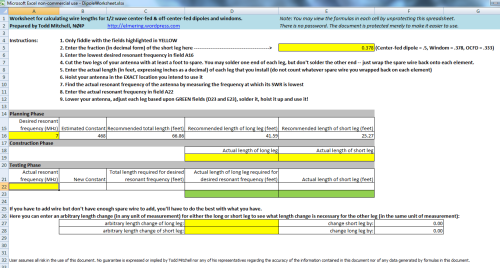

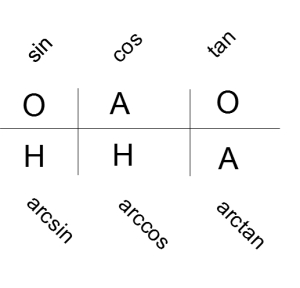







 RSS Feed
RSS Feed